- Click here to download the installer file FamiliesSyncSetup.exe.
- If prompted, click “Run” or “Save”.
- If you saved the installer, double-click the installer file to start the installation process.
- Follow the instructions displayed.
When the installation completes, Families Sync will be run. If you’ve not installed the application before on this PC, you’ll see the following two dialogs:
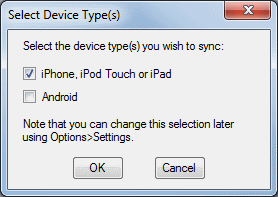
Select the device(s) you’re using and click OK.
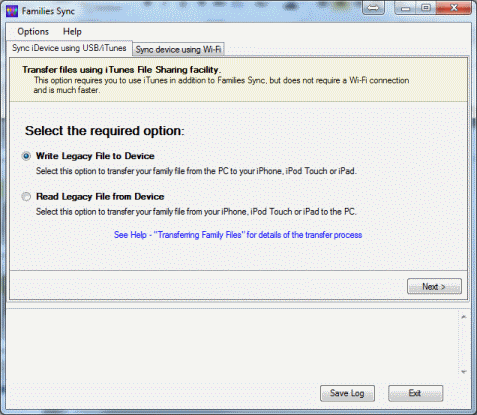
Families Sync is now available for use. If you exit it and want to run it again, go to the Start Menu and select TelGen>Families Sync.